快速入门
microScript编程
API参考


microStudio是一个在线的免费游戏引擎。
创建游戏,学习编程,游玩,分享,制作原型,即兴创作!
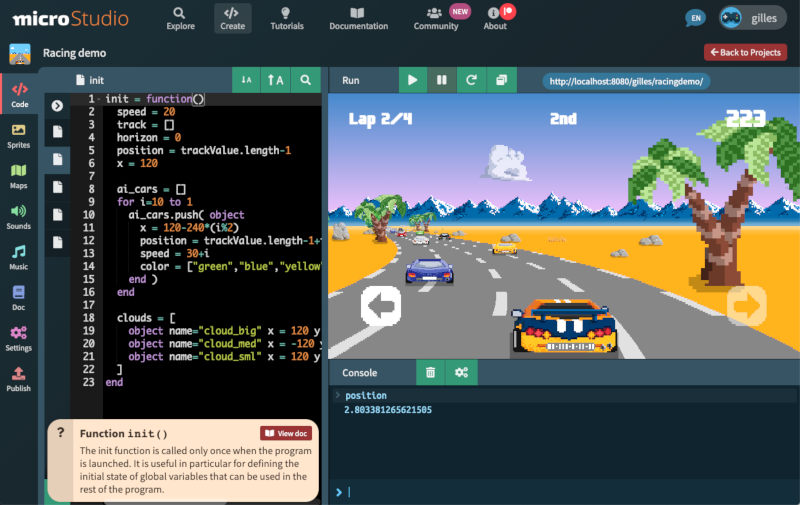
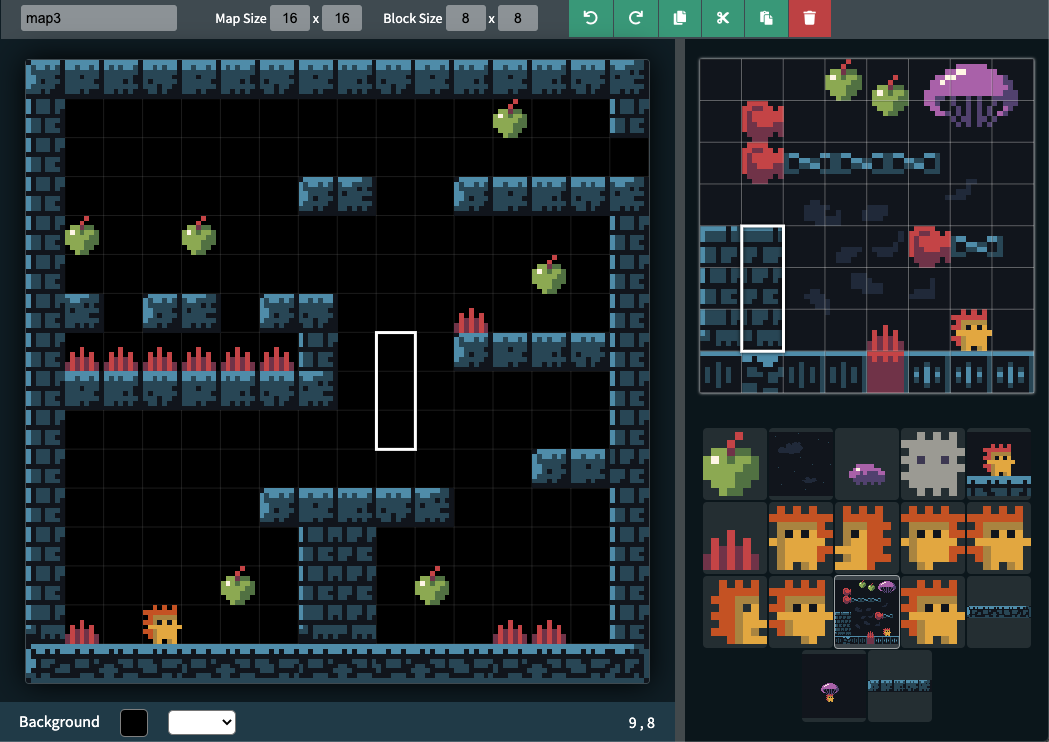
microStudio包含了为您的2D游戏编写代码、创建精灵和地图所需的一切。
一切都在您的网页浏览器中完成。您的项目存储在云端,可从任何地方访问。
用microScript编写您的游戏代码,这是一种受Lua启发的简单语言。 文档始终在那儿为您提供帮助。只需几行代码即可创建酷炫演示。
microScript以其简洁和交互性著称。当然,如果您喜欢,也可以使用JavaScript、Python或Lua进行编程。
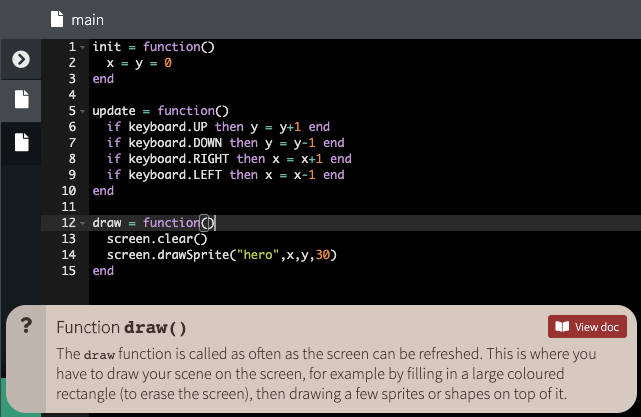
使用内置的编辑器创建像素艺术精灵和地图。
从代码中使用您的精灵和地图就像1-2-3一样简单。
在手机上测试游戏时,从PC上更改任何内容。
您的更改会立即反映在正在进行的游戏会话中。
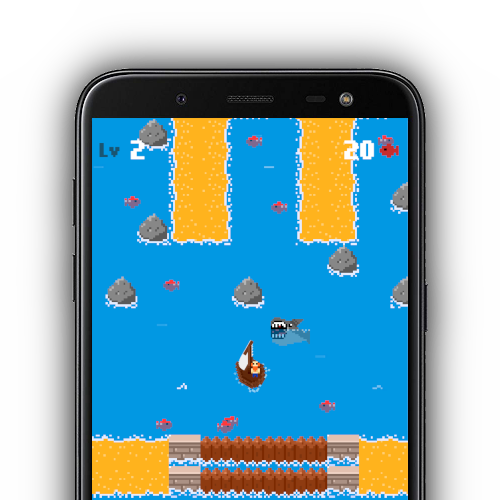
您可以邀请他人加入您的项目并团队合作。
microStudio自动实时同步您项目的所有文件。
使用手柄、触摸屏、键盘或鼠标来控制你的游戏。
一键将您的项目导出为HTML5、Windows、Linux、macOS。更多导出选项即将到来!

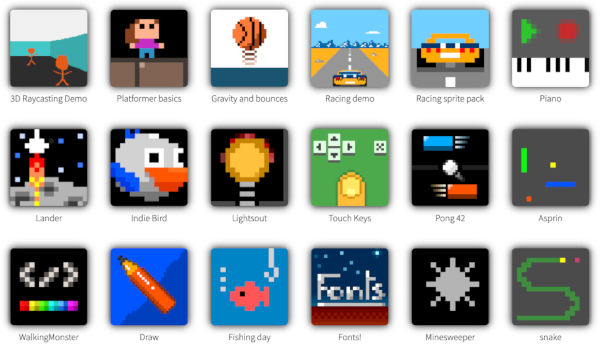
浏览公共游戏、演示、资源。获取您自己项目所需的内容。
贡献您的最佳作品并帮助他人。

想要完全离线工作吗?下载适用于Windows、Mac、Linux和Raspberry Pi的microStudio独立应用程序:




您的电子邮件地址尚未验证。请检查您的邮件并点击我们发送给您的验证链接。如果您还未收到验证邮件,请使用下方按钮重新发送:
You can browse public libraries on microstudio.dev. To use them in the standalone app, export them from microstudio.dev and import them in the standalone app.
Browse public librariesI am currently working on Music Power Up, a gamified audio production app. The free demo version of the app will land here in the future, allowing you to create full chiptunes and fx for your microStudio games.
You can support my work by wishlisting the game on Steam! Thanks a ton :-)
I am currently working on Music Power Up, a gamified audio production app. The free demo version of the app will land here in the future, allowing you to create full chiptunes and fx for your microStudio games.
You can support my work by wishlisting the game on Steam! Thanks a ton :-)
Select the project you want to use as synchronization source. New files and changes will be copied from the selected source project, to the project which is currently opened.
If you have reviewed the synchronization details above and wish to proceed, type SYNC NOW in the text field below and then click the button to proceed.
将您的项目设为公开后,它将出现在网站的“探索”部分。公开的项目可以被任何人运行和使用。将项目设为公开意味着任何人都可以查看甚至可能重用源代码。
导出为HTML5使您可以将游戏作为网络应用或独立HTML应用分发。解压内容,双击index.html启动游戏,或上传内容到您现有网站的子目录。
您还可以轻松地将HTML5游戏发布到多个支持HTML5游戏的平台上。我们列出了以下一些流行平台,您可以查看:
Export your game server as a NodeJS app ready to be installed on your own server.
You can find instructions about setting up your server in the Advanced / Networking section of the documentation.

这将生成您的游戏APK文件。APK文件是您在Google Play商店为Android设备发布游戏所需的文件。

这将把您的游戏构建成Windows可执行文件(.EXE)。

这将把您的游戏构建成macOS可执行文件。

这将把您的游戏构建成Linux可执行文件(Ubuntu,x86)。

这将把您的游戏构建成Raspberry Pi可执行文件(Raspbian)。
You can browse public plug-ins on microstudio.dev. To use them in the standalone app, export them from microstudio.dev and import them in the standalone app.
Browse public plug-ins
评论